Welcome to the Student Technology Center.
We are on campus to serve you. Our physical location has changed. You can now find us in the ITC Building. Look for a sign in the entryway, and ask for help at the counter.
We are also excited to offer a Virtual Lab environment to support ARC courses. You can use this environment without having to install anything on your computer. If you need technical computer help to access your courses, reach out to us. We are here to help.
Hours
Monday through Friday
9:00 am to 4:00 pm
email: arcstc@arc.losrios.edu
Electronic Students, scroll down to VMware Horizon Client information.
HTML Access to Virtual Labs:
Using VMware Horizon HTML Access does not require any special software on the student's personal computer. HTML Access is the preferred way to get access to the virtual lab pool by using your browser and your access to the Internet. Use the following the steps to get started.
Connect to the ARC Virtual Labs using HTML Access:
Open a web browser like Chrome or Firefox and type https://vdi.losrios.edu/ or click the link.
On the next screen click VMware Horizon HTML Access, before clicking, you can remember your choice by clicking on small circle under.
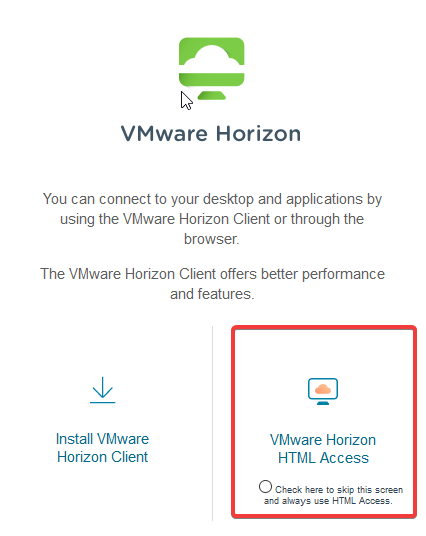
Enter your w+ID and student password:
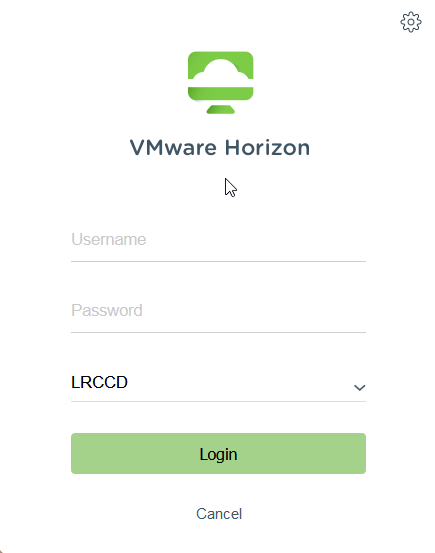
You will see list of available virtual course pools. Double click on one and it will create session for you inside the browser. For example:
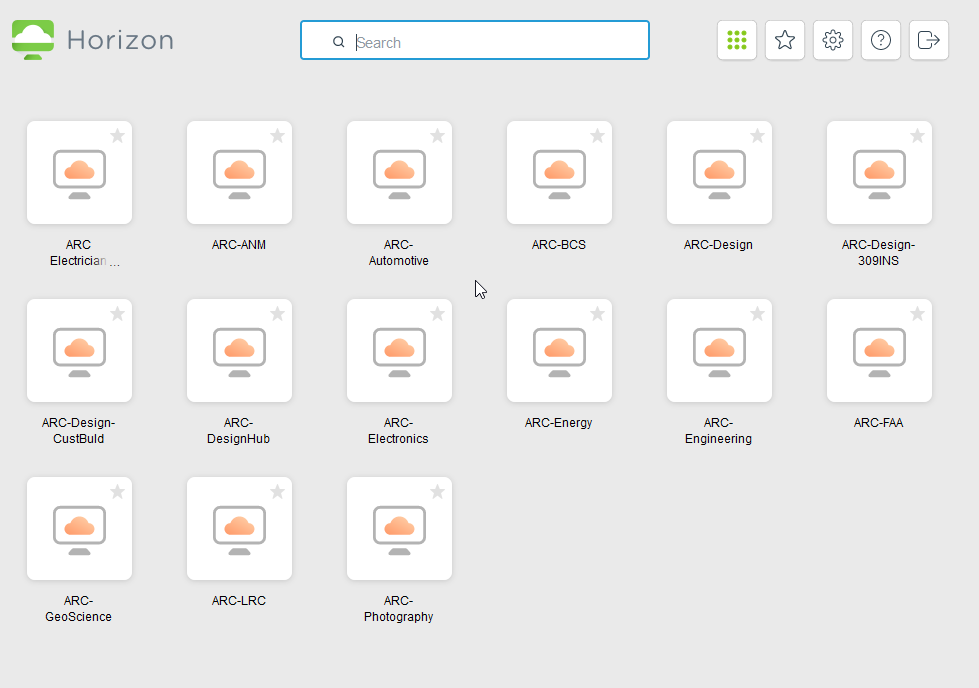
VMware Horizon Client for Electronic Students:
Using the VMware Horizon Client offers better performance and features for more robust software use and is required for the software used in the Electronics virtual Lab.
To use the VMware Horizon Client on a personal computer, you will need to download and configure the VMware Horizon Client on your Windows PC, Apple MacBook, or Chromebook. You will also need to have access to the Internet.
To install the VMware Horizon Client. Please click on the link for your device configuration: Windows PC, Apple MacBook or Chromebook.
Windows / PC Configuration | Apple / Mac Configuration | Chromebook Configuration

